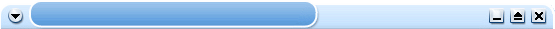The second example demonstrates the flexibility of the style configuration. By modifying the class definitions and a few configuration settings, this horizontal menu uses a style which emulates the KDE Keramik Style (Linux Desktop). The reponsiveness of the menu has also been tweaked so that it requires a click to activate and a mouse click event outside of the menu to deactivate.
Several other additions over the first example include submenus, heading menu elements (rather than links) and collision element detection (for hiding widgets which lay above the html layer).